5 Ways to Customize Checkout in BigCommerce
Sector: Digital Commerce
Author: Nisarg Mehta
Date Published: 09/13/2024

With getting into online commerce becoming easier than ever, the need for shopping experience personalization has become critical. A research by eMarketer found that in 2025, about 21% of the retail sales will be done online. The research brings wholesome opportunities for online retailers. However, with the trend, there will also be challenges.
Some of the most frustrating eCommerce challenges include the cart abandonment issue, which stands at 70% for stores worldwide. The most common causes for cart abandonment are additional charges including shipping and taxes, mentioned by 48% of respondents while 26% complained about being forced to sign up for an account.
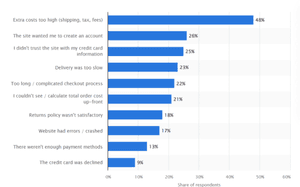
These problems, if solved, can go a long way in enhancing the checkout experience of online retailers and, consequently, the rates of user abandonment. In this article, we’ll discuss five customizations you can make to tailor the checkout process in BigCommerce so that your customers are happier and the process is faster.
5 Ways You Can Customize Your BigCommerce Store’s Checkout Experience
Let’s dive into the first way to improve checkout: providing a mobile-optimized and social checkout experience.
1. Offer Mobile-Friendly and Social Media Integrated Checkout
As customers are shifting more and more towards the mobile platform to do their shopping, mobile-optimized checkout is of particular importance. Social media is the primary tool shoppers use to find products, so it is crucial to ensure that they can easily transition from scrolling through Instagram or Facebook, and purchasing in your store. Moreover, implementing the checkouts fully optimized for mobile or incorporating the social login options is a perfect way of decreasing the cart abandonment rates.
Thanks to BigCommerce, you can link social network accounts to the payment process and let customers use the profiles to sign in. This not only has the benefit of making the checkout process faster but also solves one of the biggest issues of cart abandonment; 25% of people leave their carts behind because they are compelled to create an account. When integrated with social login, customers are not stressed when making payments during the checkout process as they will not have to create an account.
A mobile-enabled and social checkout effectively targets mobile users with focus and offers customers a more rapid and less complex checkout procedure.
2. Guest Checkout
Among the most significant obstacles likely to be encountered during the checkout process is the need to register an account. This extra step often discourages many online customers, which results in cart abandonment.
To address this problem, BigCommerce enables users to make guest checkouts available for your store. This feature can be used to allow customers to make their purchases without signing up or signing in. By allowing the customer to check out as a guest, it becomes easier and faster than using their account. Customers can choose to make an account at a later time if they so wish, making the process less pushy.
3. Multiple Payment Methods and Shipping Transparency
Some of the general factors that encourage cart abandonment include hidden costs such as shipping costs, taxes, and other associated costs. Approximately 47% of consumers running into these extra costs during the checkout process will abandon their cart while shopping online.
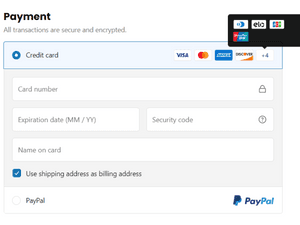
Also, BigCommerce features allow users to manage payment gateways and payments, providing more options for customers to complete their purchases conveniently. From credit cards to digital wallets to even buy now pay later, it allows for flexibility in payment options as a form of guarantee that a customer is given their preference.
Furthermore, it is crucial to be upfront about the shipping expenses to customers without any confusion. With BigCommerce, you can show the shipping charges before customers get to the payment stage, thus eliminating instances of cart abandonment due to frustrations. It affects the checkout experience by providing a consistent and transparent pricing policy.
4. Using APIs and Custom Scripts for Advanced Checkout Customization
For those, who want to have more advanced customer checkouts, BigCommerce has an API integration and custom script. This makes it possible for the developers to optimize every element of the checkout procedure to nurture particular organizational requirements.
Using BigCommerce open API you can have such variable aspects like new shipping rates depending on the location, specialized offers for customers or type of goods, or even unique payment options for different client categories. It is also possible to add, delete, or modify Fields & Flows using scripts to help launch new checkout Fields, change existing ones, or develop new Flows to enhance the customer experience.
Such advanced customizations are to make sure that your check-out funnel is best optimized for your business and the end customers.
We, at Techtic Solutions, have been helping BigCommerce store owners enhance their checkout experience. You can contact our experts to develop custom scripts for advanced checkout customization.
5. Enhance Checkout Security and Trust Signals
Trust is a critical issue in the context of eCommerce sites, and if users do not feel confident while completing their orders, they may leave them as is. To make customers more comfortable when they type their credit card details, trust indicators such as security seals, SSL logos, and compliance with standards should be displayed. However, if there are no trust signals during the checkout stage, the abandonment rate may be higher since customers do not feel comfortable making purchases.
BigCommerce offers reliable security measures such as compliance with the payment card industry data security standard, making sure that your store is secure enough to handle consumers’ pertinent information. To ensure that the customers are aware of these trust signals, it is most effective to place them on the checkout page in an easily noticeable manner to assure the customers that their payment details are safe with you.
On the same note, providing real-time customer support either through the live chat or call options, particularly during the checkout process can also enhance confidence especially when the customer experiences a hitch or has a question. It also ensures the right balance of security measures and trust indicators, which greatly influences customer behavior, discouraging cart abandonment and encouraging them to proceed with the purchase.
Ending Note
Customizing your BigCommerce store’s checkout process is a great way to curb cart abandonment and improve customer satisfaction. With mobile-friendly checkouts, social integrations, guest checkouts, multiple payment methods, transparent shipping costs, greater security, and an advanced checkout process, you can ensure a seamless and secure checkout experience for your customers.
Considering that 70% of online shoppers abandon their carts, the strategies we’ve discussed are critical for improving your store’s checkout experience. If you have a high cart abandonment rate, you should connect with our eCommerce experts. We’ll help you customize your BigCommerce checkout experience.



