Optimizing SaaS Workflows: Using AI to Streamline Routine Tasks for User
Sector: AI + Data
Author: Nisarg Mehta
Date Published: 12/10/2024

Contents
Ever felt like your SaaS product is a Swiss Army knife, and users just use the bottle opener all the time? They’re not to blame — managing complicated workflows often feels like herding cats with productivity falling through the cracks. Enter AI, the knight in shining algorithms that comes along to save the day (and your users’ sanity).
AI is not just for sci-fi movies or predicting the weather anymore. In turn, it is transforming the lifecycle of a SaaS workflow by automating the mundane, repetitive tasks, and forming streamlined processes that work as hard as those coffee-driven developers. Deloitte has revealed that 42% of organizations have already benefited from AI integration, which has resulted in the organization’s efficiency and cost savings. That stat alone is highly telling that AI isn’t just a trend but a competitive necessity.
Now, let’s dive into how SaaS product owners can use AI to enhance their workflows, save time, and impress users with effortless experiences. Are you ready to add some smartness to your awesome SaaS product? Let’s go!
How Does AI Affect SaaS Workflow Optimization?
The role of AI in SaaS is rather that of the all-time wanted office assistant—efficient, tireless, and who never needs coffee breaks. But what does it do? Simply put, AI is the grunt work escape route for routine tasks and makes complex workflows as smooth as a flawlessly delivered product demo.
In short, AI employs the latest technologies, such as machine learning, natural language processing (NLP), and predictive analytics to spot trends, replace repetitive routine tasks, and report on relevant insights. Imagine a tool that not only tells you when you have an error in a workflow but changes that error before you even notice it. That’s AI in action.
Take HubSpot, for example. Using AI-powered features, it analyzes customer interactions and helps sales teams determine the best next steps by turning data chaos into organized efficiency. Zapier, on the other hand, uses machine learning to suggest automation workflows based on a user’s working behavior so that the user doesn’t miss a single optimization opportunity in their tasks.
The introduction of AI inside SaaS products takes them beyond the realms of fixed tools to a living, breathing solution that solves problems and provides an experience that’s both seamless and elastic.
Key Use Cases of AI in SaaS Workflow Optimization
AI isn’t just the new shiny feature that adds a fancy aura to your SaaS product: it’s directly driving user productivity by automating basic tasks and empowering smarter workflows. Here’s a closer look at some game-changing use cases and how SaaS products are putting them into action:
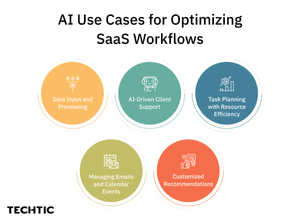
1. Data Entry and Processing
The necessary evil of any SaaS platform is data entry. It’s boring, repetitive, and prone to mistakes. Nonetheless, AI is perfectly suited to dealing with such tasks.
How AI Works Here: As what it means, AI algorithms can extract, analyze and even input the data from emails, scanned documents, or web forms into the system. With the help of Optical Character Recognition (OCR) and machine learning techniques, accuracy and consistency are ensured.
Real-World Example: Salesforce Einstein automates up-to-date communication on the CRM with your customers by analyzing your email interactions, syncing their information, and will even flag incomplete entries for you. Users save hours and enjoy cleaner, more reliable data now with fewer manual inputs.
2. Customer Support Automation
The front end of the SaaS business is customer support, but too often, it gets mired in repeating queries about resetting the password or raising the subscription. Enter AI-powered automation.
How AI Works Here: Natural language processing (NLP) equipped chatbots with AI can understand, interpret, and reply to end-user queries. These learn over time becoming even smarter, and more intuitive with each interaction.
Real-World Example: Up to 80% of customer inquiries are autonomously answered by Zendesk’s AI Chatbot and unaddressed questions escalate to a human agent with a full conversation history.
3. Task Prioritization and Resource Allocation
SaaS users are often unable to decide what tasks to perform first, even more so in a team environment where deadlines intersect. Clarity is provided by AI.
How AI Works Here: Task dependencies, deadlines, and even team member workload are analyzed by machine learning models to prioritize tasks. They propose optimal schedules and resource allocation.
Real-World Example: Trello uses AI to examine previous user behavior and past project timelines to recommend what needs attention now and raise a red flag on areas that could create work bottlenecks.
4. Email and Calendar Management
Emails and scheduling meetings can become full-time jobs. Thankfully AI takes the guesswork out of organization, reducing the effort.
How AI Works Here: The contextual understanding with AI sorts out emails intelligently in a priority newsletter and spam mode. It also can suggest times that you can meet, based on calendar data and avoid overlaps.
Real-World Example: Superhuman uses AI to declutter inboxes, as well as smart suggestions for scheduling and follow-up, so users can work on regaining hours that were wasted on communication.
5. Personalized Recommendations
AI turns SaaS from a tool into an ever-present assistant that gives users highly personalized experiences.
How AI Works Here: AI is used to analyze user activity and preferences and uses that learned knowledge to generate tailored recommendations ranging from the optimal task(s) to complete right now down to app integrations and in some cases even templates to use for repetitive tasks.
Real-World Example: When you use Slack, AI suggests channels you may find useful, suggests related documents, and even provides shortcut buttons for common action.
These use cases provide broader applications showing how AI in SaaS is about more than automation, it’s about making workflows smarter, faster, and more intuitive. Now let’s explore AI-powered tools that are leading this charge.
Benefits of AI-driven workflow Automation for SaaS
If AI were a superhero, its superpower would be to turn chaos into order. AI-driven workflow automation has some very significant benefits for SaaS product owners beyond saving time; it’s about changing how work gets done, empowering users, and defining business success. Here are the standout benefits that make AI automation a game-changer:
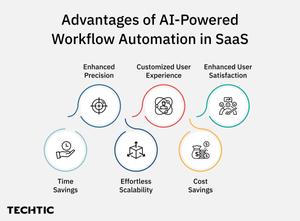
1. Time Savings: The Gift of Efficiency
AI does the mundane work, like entering data and sorting through email, automating those tasks for the users to concentrate on the most important strategic tasks.
- How It Works: AI tools deal with repetitive and manual tasks, thus shortening their time.
- Example: SaaS products such as Grammarly and Superhuman have made tasks a lot simpler and easier to work with.
2. Improved Accuracy: Reducing Human Error
Humans are wonderful, but they’re people, and naturally prone to error, especially in repetitive tasks. That risk is eliminated by AI as it handles tasks with precision.
- How It Works: AI algorithms are not tired and cannot commit mistakes for as long as their data processing is concerned.
- Example: Salesforce Einstein has made delivering clean, consistent CRM data a thing of the past.
3. Enhanced Scalability: Without Breaking a Sweat
When scaling a SaaS product, you also need to deal with higher workloads. Growth doesn’t have to be about stretching resources thin—it can be with AI.
- How It Works: With AI systems, we can deal with growing datasets, more complex workflows, and more users, without more human resources.
- Example: Zendesk’s AI-powered bots are capable of handling thousands of customer interactions at once, so there’s very little interruption to service.
4. Personalized User Experience: Tailored for Success
Today’s users are looking for something more than a one-size-fits-all solution. An AI helps SaaS products to deliver an experience tailored to each one’s needs.
- How It Works: AI learns from user behavior and recommends what’s next, automates the workflow, and lists relevant features.
- Example: AI-powered Slack recommendations for channels and integrations make collaboration that much more intuitive and improve user engagement.
5. Cost Savings: Doing More with Less
SaaS businesses can save operational costs exponentially by automating repetitive tasks and in turn, reassigning the resources towards more impactful endeavors.
- How It Works: AI improves resource efficiency by ensuring that manual intervention in routine workflows should be kept as low as possible.
- Example: AI is also being used on SaaS platforms such as Monday.com and Jira to cut down operational overheads.
6. Increased User Satisfaction: A Seamless Experience
Users notice when we optimize our workflows and they tend to stick around.
- How It Works: Faster task completion, less friction, and an intuitive environment are what come from AI.
- Example: Businesses utilize tools such as Intercom to quickly and efficiently support users, in turn making users happy.
These advantages aren’t just for end users, they translate into meaningful windfalls for SaaS product owners, leading to higher retention rates, better reviews, and more revenue.
Overcoming Challenges when Introducing AI in SaaS
But the road toward implementing AI isn’t quite smooth. Game-changing technologies have their challenges. Or, for SaaS product owners, solving these hurdles will make or break AI. Let’s explore some common challenges and how to tackle them:
1. Integration Complexity: Making AI Fit Seamlessly
Adding AI to an existing SaaS platform isn’t as easy as just sticking in a new feature: It takes careful thinking and prepping.
- The Challenge: Oftentimes, SaaS platforms have complex architectures with many different modules connected. It can be a daunting task trying to make AI work that does not disrupt your current workflows.
- The Solution: Start the AI implementation with smaller steps like a chatbot or data processing tool and gradually build up. And use third-party APIs such as OpenAI or AWS AI services to make it easy to integrate.
2. Data Security and Privacy Concerns
Data is the meat and potatoes for AI, but it comes with risks related to user-sensitive information. Complying with data privacy regulations, GDPR or CCPA, is important.
- The Challenge: SaaS platforms that heavily use AI will cause users to hesitate to trust them since users fear data misuse or breaches.
- The Solution: Encryption of your data should be robust, data that’s sensitive should be anonymized, and communication with users should be transparent about how their data is used.
3. High Implementation Costs
Even though AI technology is not cheap and rarely integrated into SaaS products is cheap, there is a lot of an upfront investment needed.
- The Challenge: AI is becoming a necessity for SaaS companies, but it’s difficult for smaller companies to develop and deploy solutions to manage that burden.
- The Solution: You should leverage open-source AI tools or partner with AI development companies to cut costs. Automate high-impact workflows, to be quick to return on investment.
4. User Adoption Resistance
Change is hard and not everyone is going to be excited about AI-driven processes or workflows if they think it will make it more complicated for them or if they think it will make them redundant.
- The Challenge: The process of getting users to trust and effectively use AI features is slow.
- The Solution: Provide user-friendly AI interfaces, a clear onboarding guide, and constant support. Explain how AI makes their work easier instead of replacing them as workers.
5. Algorithm Bias and Accuracy
The data you train an AI system on determines how good it is. Training data is usually biased and gives rise to unfair outcomes or wrong results.
- The Challenge: The challenge of making sure your AI predictions and recommendations are both unbiased and reliable.
- The Solution: Continually use diverse, high-quality datasets to monitor and retrain AI models. Audit AI systems for bias and accuracy regularly.
6. Scalability of AI Systems
The demands on your AI systems will increase along with your SaaS platform. They have to make sure they scale with your user base.
- The Challenge: AI systems are computationally intensive at scale and therefore difficult and costly to manage.
- The Solution: To keep costs down, and to ensure scalability, you can use cloud-based AI platforms like Google AI or Azure AI for this purpose.
7. Lack of AI Expertise
That is not true of every SaaS team and especially their AI talent is not always something that can be done in-house.
- The Challenge: The skills needed to build and manage AI solutions are not always at hand.
- The Solution: If you don’t have experience with AI, partner with companies like Techtic Solutions for AI consulting services that’ll help you through your implementation journey.
To overcome these challenges, there needs to be a good combined strategic plan, the right tools, and a focus on user needs. The road to integrating AI may be complex, but it’s a journey whose long-term benefits far outweigh the costs.
Conclusion: Leveraging AI to Effectively Optimize SaaS Workflow
AI is no longer a future thing, it is a transformative tool to transform the way SaaS workflows work. The addition of AI brings a host of possibilities for efficiency, scalability, and satisfaction through automating tedious tasks and adding more user-friendly features. There are challenges, such as integration complexity or user adoption, which are hard to face, but with some strategic thinking and the right tools, SaaS product owners can defeat them.
Now’s the time to welcome AI, simplify how you create content, and meet users with unprecedented value. Are you geared up to optimize your SaaS product? One AI integration is all it takes to unlock the future of smarter, faster workflows. Connect with our AI experts to explore the right roadmap to introduce AI to your SaaS product and its users.



